Creating an Address Bundle on GenieAI:
Effective date: 23/09/2024
- Start by selecting 'Settings' located on the left-hand side of the GenieAI screen.
- Scroll down the options listed until you locate 'Phone Numbers'; click on it.
- Once you've clicked, there should be more options across the top of the screen. Look out for 'Regulatory Bundle and Address Bundle' as you need to set these up before purchasing a number.
- The 'Address Bundle' is required to validate your business location, which can be your home address, registered business address, or office address. The 'Regulatory Bundle' confirms that you are a legitimate business intending to use the number for appropriate business communications.
- To create an Address Bundle, locate and click on the green button on the right-hand side in the 'Regulatory Bundle/Address' section.
- A pop-up will show two options: 'Address Bundle' and 'Regulatory Bundle'. Begin by setting up the 'Address Bundle'.
- Click on 'Address Bundle' and then press 'Next'. You will then see a form to complete.
- If you are a registered business use the details from gov companies house or if you are an individual, use the address details that are on your driving licence or utility bills to fill in the form.
- Fill in the required fields:
- Business Name: Enter the name of your business. In this example, it will be 'Entrepreneurs Circle'. You can copy-paste this from your business documents.
- Customer Name: This can be the same as the business name.
- Address Line 1: This should be the first line of your business address. Again, this can be copied from your business documents.
- City: Enter the city where your business is located.
- Postcode: Input your business's postcode.
- Country: Select 'UK' from the drop-down menu.
- Region: Enter the region where your business is based. In this case, it's 'West Midlands'.
- Once all required fields are filled, click on 'Submit'.
- A confirmation message will appear indicating your address bundle has been submitted successfully and is under review.
- You will be able to see the Address Bundle you've created instantly validated.
- Click on 'Details' for more information about your bundle, including the organisation name, the ID for the bundle, and the validated address.
- Take a screengrab of this to upload as a document when creating the Regulatory Bundle later on.
- After you have successfully created your Address Bundle, you can proceed to set up a Regulatory Bundle.