Creating a Regulatory Bundle for Individuals
- Start by selecting 'Settings' located on the left-hand side of the GenieAI screen.
- Scroll down the options listed until you locate 'Phone Numbers'; click on it.
- Once you've clicked, there should be more options across the top of the screen and click on 'Regulatory Bundle and Address Bundle'.
- Click on the "Create" button and select "Regulatory Bundle".
- Choose the country of operation (e.g., UK) and business type (Individual).
- Choose the type of number to use (local, mobile, toll-free). Note that a separate Regulatory Bundle is needed for each type of number.
- Click the ‘Next’ button and you should see a form.
- Fill in the required fields:
- Name of the Individual - this needs to be identical to the two documents you’re going to submit for proof of identity (driver's licence or passport) and proof of address (utility bill).
- Email address of the individual.
- Phone number of the Individual - needs to have the country code (+44).
- Date of birth of the Individual - this needs to be formatted as YYYY-MM-DD.
- Use "N/A" in the comment section and proceed to the next step.
- You will need to upload three documents:
- Proof of Identity - accepted documents include a government ID (driver's licence) or a passport.
- Emergency Address - Use a screen grab of the details of the address bundle you created.
- Individual Address (Proof of Address) - accepted documents include government-issued ID (needs to show the address), utility bill, tax notice, rent receipt or title deed. Where possible make sure the address on these documents matches the address on your proof of identity and/or the address bundle.
- Once you’ve uploaded the documents, complete the process by pressing the ‘Submit’ button.
- You will now see that the Regulatory Bundle you’ve created is ‘Under-review’.
- This process can take up to 1-2 days to validate. If it takes any longer, please raise a support ticket for the team's help.